Profoto TTL for iPhone Shows Us Just How Limited Apple ProRAW Is
Profoto updated their iPhone app to give it TTL and High-Speed Sync, but Apple ProRAW isn’t ready for it yet.
Recently, Profoto updated their iPhone app. The Profoto app has a camera built-in that lets you use flashes like the B10 as a strobe. Except instead of shooting with a real, dedicated camera, you’re using your iPhone. The recent update includes TTL algorithm changes and lets you use Apple ProRAW. We spoke with Profoto’s product manager and tested it out for ourselves. It’s a stark reminder of just how limited a camera phone’s sensor still is.
TTL Flash with a Phone Is Here, and It’s Finally Improving
Last June, Profoto updated the app to give it High-Speed Sync (HSS). For those who aren’t photographers, it basically means that you can overpower the sun. It’s a widespread tactic for photographers to use in daylight. It can kill the ambient light–which is always great! But, HSS was only available in manual mode. Now, it can work with auto mode.
But this month, the Profoto app got another update. The app already had a TTL auto exposure mode for using a flash, but Profoto switched it for a new one. Essentially, the new TTL acts accordingly with the Xenon flashes on an iPhone.
The way you use it is by setting the flash power. Then the TTL algorithm will set the ISO and shutter. Since the app only uses the rear cameras, you can’t do a selfie with it easily. TTL works through ISO and aperture. TTL stands for “through the lens” metering and reads these two parameters. But all modern smartphones don’t have real apertures. Instead, they’re fixed at somewhere around f1.6 depending on what lens you’re using.
The problem here is one that’s still making us scratch our heads. Essentially, you’re shooting in a version of Program Auto mode. And if you shoot with High Speed Sync, you’re traditionally shooting in manual mode. If manual mode comes, then you’re still only controlling the ISO and the shutter speed. Your only other parameter is your flash output power. But with a strobe like the Profoto B10, you’re getting a lot of power anyway. If you crank the power up, you’re going to get an overexposed image.
The other parameter here is flash duration. One of the reasons you buy Profoto to begin with is the fast flash duration. It acts almost as a second shutter speed. The effects include killing the ambient light and stopping fast motion. It’s something most small flashes can’t do at all.
For the record, the following photos are what HSS looks like with actual cameras. This look wouldn’t be possible otherwise, unless there’s a heck of a lot of post-production. The point is to get all the details in the environment without darkening the details on your subject.









Profoto TTL with Apple iPhone 12 Pro Max ProRAW

I think we can all agree that Apple majorly hyped up the ProRAW feature. Photographers who know better yawned at this, but the folks who don’t know better were super excited. Luckily, the new Profoto update lets you shoot in ProRAW. So I went ahead and tested it. I used my trusty Profoto B10.
Overall, it showed me how limited the iPhone’s camera is. Quite honestly, it makes a Micro Four Thirds sensor look full-frame. Inside, and with very controlled lighting, the photos look great. If anything, the Apple iPhone 12 Pro Max will bring out a ton of detail. Apple still also does this thing with lots of skin smoothing. I hate that. But some of you may love it.
A Quick Test Outdoors


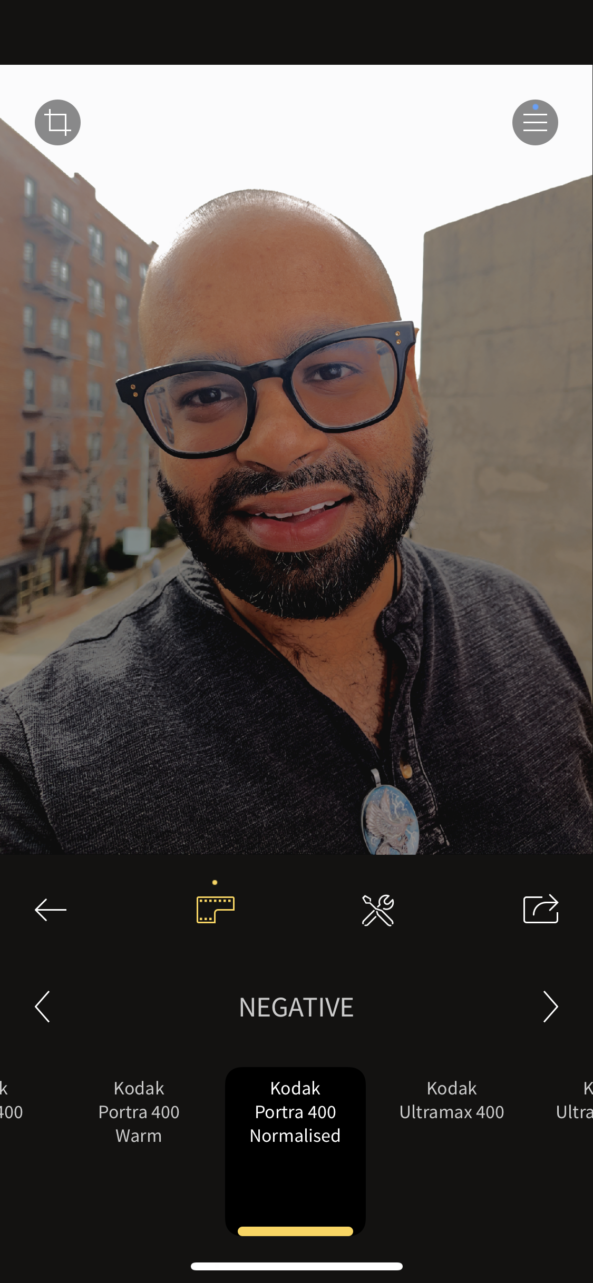
Outdoors is where High-Speed Sync really matters. And that’s where we found a major problem. The system essentially balanced us out with the scene. This was shot outside at 3pm before a major winter snowstorm is coming, for what it’s worth. The clouds really are white. But the dynamic range is what’s killing me. As you can tell in the photos above, the dynamic range is pretty lacking.
I went to edit the RAWS in RNI Films, which is my favorite app. To say that the RAWS made me cringe is a bit of an understatement. So, I tested it instead in Adobe Lightroom Mobile. This yielded better results. But the image is one that I could’ve gotten with a reflector instead.
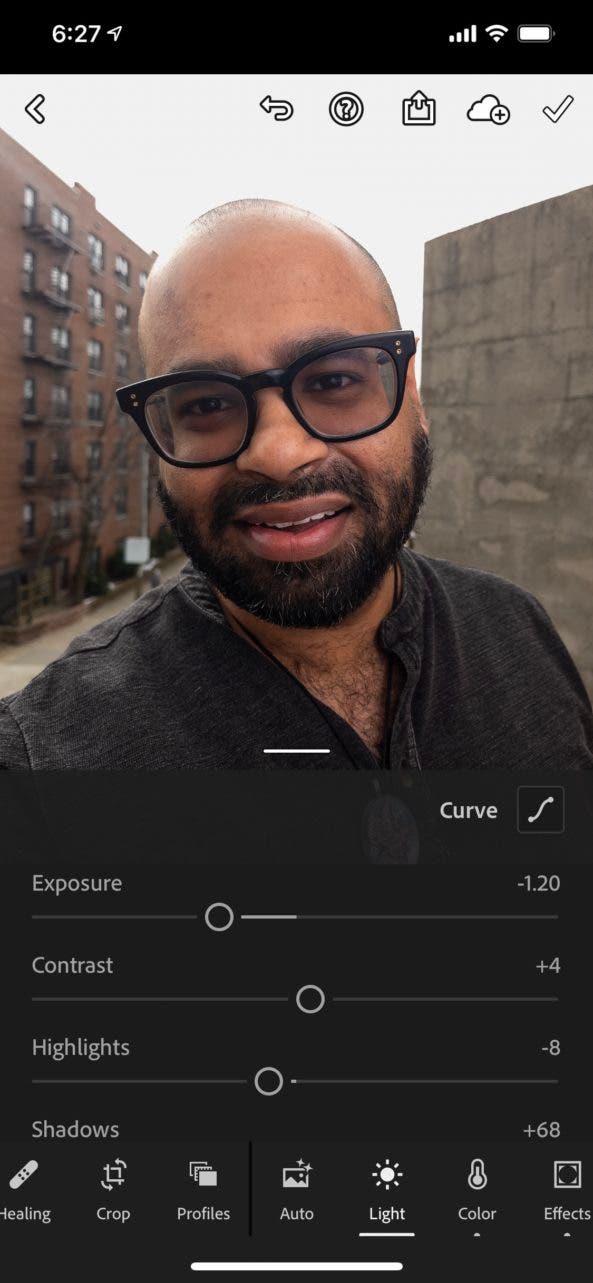
As you can see, Lightroom Mobile does a much better job. But, it’s also not our typical software for testing.
Testing Indoors
Indoors, the combo gives me photos I really enjoy. The Profoto app and the iPhone 12 Pro Max showed me gray hairs I didn’t even know I had. And RNI Films’ Portra simulation was very pleasing. Of course, RNI films is fine here because there’s much more control over the light to begin with.



Final Thoughts
Overall, this is still reminding me how much better a dedicated camera is. There’s something to be said about the lenses, the image sensors, and the overall quality. For journalists like me, that’s incredibly important. And for professional photographers, it means they’ll do a whole lot less editing. For the passionate hobbyist photographer, it’s just another toy to play with.
I’m also still not sure there’s a situation where I’d use a Profoto light with my phone. I know photojournalists might do it, but Photo Desk editors would probably want higher quality images. In fact, I spoke with two photojournalists about this. One said it’s probably useful for sending something quick. Phones surely are great communication tools. They’re also good for something like product photos for eBay or something like that. But overall, they’d only ever use their phone with a Profoto Flash if they were paid to do a collaboration. Otherwise, they’d reach for their dedicated cameras. In their eyes, if you’re spending that much money on a Profoto flash, then you can buy a traditional camera.
I’ll surely give Profoto their due. In fact, the Profoto B10 is the winner of the site’s Editor’s Choice award. Lots of folks often speak about how their products are costly. I’ll admit that I feel their customer service has degraded. But the company is still doing things that Godox, Yongnuo, Flashpoint, and B&H’s house brands aren’t doing. If you’re looking for actual innovation with lighting, Profoto is the way to go.