There’s Better. Apple iPhone 12 Pro Max Camera Review
The Apple iPhone 12 Pro Max camera is a very valuable tool for journalists, but it’s also just a lot of fun!
Our staff always says that photography should be fun. And for us, it isn’t always fun. Some cameras are too serious. Some are too complicated. But the Apple iPhone 12 Pro Max camera is both fun and useful. One of my best friends is an Editor at a large Tech Publication. He’s been shooting for years, and has gotten sick of dedicated cameras. The Apple iPhone 12 Pro Max embraces the fun associated with spontaneity that Canon and Fuji don’t. It even rival’s Sony’s fantastic controls on their Xperia 1 Mk II. And if this were the only camera you had on you, I really couldn’t blame you.
Editor’s Note: We’re a blog that specializes in photography and imaging. And so we’re focusing our review on just the camera. You can read more about the phone from literally any other blog or website.
Pros and Cons
Pros
- An incredibly versatile camera
- Image stabilization
- 4K video
- A return to the older ergonomics
- Somehow or another, it doesn’t suffer as bad from fingerprint smudges
Cons
- Apple does this really weird thing with the selfie camera where you automatically have super smooth skin and a super crispy face.
- Why didn’t they give image stabilization to the telephoto lens?
What’s Innovative
Apple has a bunch of cameras built into this thing. And the wider lens has image stabilization. Plus, there’s so much opportunity through apps.
Gear Used
We used the Apple iPhone 12 Pro Max by itself.
Apple iPhone 12 Pro Max Camera Tech Specs
These specs were taken from the Apple listing.
Ultra-Wide Camera
- 13 mm focal length
- 120º field of view
- ƒ/2.4 aperture
- 5-element lens
- Lens correction
Wide Camera
- 26 mm focal length
- 1.7 µm pixels
- ƒ/1.6 aperture
- 100% Focus Pixels
- 7-element lens
- Sensor-shift OIS
Telephoto Camera
- 65 mm focal length
- ƒ/2.2 aperture
- Focus Pixels
- 6-element lens
- OIS
Apple iPhone 12 Pro Max Camera Ergonomics

The Apple iPhone 12 Pro Max is a phone first and foremost. So it’s going to look and function like one. Ergonomically speaking, the camera is in a great spot. It’s well out of the way of where you’d ever put your hands or fingers. Apple’s return to their older body style really helps with this. And because of how big the phone is, you’re always gripping from the bottom anyway.

On the side, you can use the volume buttons as shutter controls. It’s rare that I’d ever really want to do this. If I’m shooting a long exposure, I feel it makes me shake the camera more. So always opt to just tap the screen instead.
Build Quality
The Apple iPhone 12 Pro Max has weather resistance for sure. I’ve taken it out into the rain and snow many times. I’ve used it to shoot product images of the cameras and lenses we test. As those products are getting pounded with rain, so too is my phone. But it’s never had a reliability problem. Apple’s return to the hard edges also makes it so much easier to hold. This is the first iPhone I’ve ever used where I felt I didn’t need a case around it.
Further, the lenses are also oddly shaped. They jut out a bit from the rest of the phone. When you put it down on a surface, it’s not totally flat. But for some odd reason, they also don’t smudge as easily. I’ve eaten lots of Korean Fried Chicken during the pandemic. And never have I seen a major effect on the lenses after handling them.
Ease of Use

The iPhone’s camera has always been simple to use. Switching between the various lenses is easy with just a tap. Going from normal to portrait mode is done with a swipe. With ProRAW, there’s a bit more that was realized. If you go to settings, then camera, and then enable Apple ProRAW you’ll get more versatility. Apple’s own software editor isn’t so great at getting the most from it. Instead, you should probably use Lightroom or RNI Films. The latter is my personal favorite. It edits RAW files with ease.
Overall, the main strength of the Apple iPhone 12 Pro Max isn’t the image quality. It’s the ease of use and how well it integrates into your life. It’s a fantastic tool. I can shoot photos and then beam them to my computer using AirDrop. I can record audio for an interview and do the same. And I can shoot quick videos and again, AirDrop them. Plus, it’s always available, activated, and ready for me to use. My dedicated cameras are all slow in comparison.

The lenses are all very cool. And shooting ultra-wide is incredibly fun. But they’re also a bit perplexing. Apple added stabilization to the wider lenses instead of the telephoto lens. That’s where it needs stabilization the most. To me, that’s just completely backward. At least making the lens stabilized would’ve been more useful.
Autofocus

In good lighting, you’ll almost never have a problem with autofocus. The camera is very good at this. But the problems start to happen in low light. If you’re shooting a low light landscape, then you won’t need to worry. It stops there if you’re trying to shoot a portrait or food. Even when tapping on a subject I’ve had a few issues. Apple would say that the subject is in focus. But I realized later on that’s not the case.
Realistically, I think that most people probably won’t care enough. They’re not really pixel peeping their images.
Image Quality

Apple likes to make some very big claims against the bigger, dedicated camera players. Is their detail at high ISOs and in low light good? Sort of. You see, the phone finds a way to shoot a long exposure image. And it sort of combines images together to give you the best. Overall, I still wouldn’t pixel peep it. At least with a dedicated camera, I could pixel peep and get solid details. But with the small sensor from Apple, the results are very muddy at high ISO settings.
At lower ISOs though, you’re in good hands. Still, it’s a small sensor behind the lenses. And it’s very evident that there is a small sensor. Apple does a lot of work behind the scenes to improve clarity, sharpness, and color. And when you’re looking at those images on the iPhone screen, they’re beautiful. On a larger device or when printed at 17×22, I’d probably say otherwise.

If you just need an image though, the Apple iPhone 12 Pro Max does the job. And there’ve been lots of times where that’s the case. Sometimes during a presentation, I might need to snap a photo and zoom in to see the details. And while those details are muddy, I can still make them out. Again, they’re still not coming close to what the camera manufacturers can do.
This also applies to the portrait mode and depth of field. I’ve used the Apple iPhone 12 Pro Max many times. In fact, there are lots of photos from it in my reviews. My typical use case is in my Build Quality shots. We’ll often test cameras and lenses out in tougher conditions. So shooting a photo of a camera or a lens in precipitation is a good time to use the iPhone. Time and time again though, it will remind me that lighting is still key. If I want a good photo, I can’t just stand there and rely on Apple to get the job done. I’ll need to move under a restaurant’s awning and use the available light.
Otherwise, I can use the Profoto App with my B10. But I rarely ever do that. And I’d never do that outside in the rain.
Apple Pro RAW

Apple Pro RAW is one of the most hyped-up features of the phone. And overall, it’s good. But again, I’m so much more used to much better output. In fact, using the Apple iPhone 12 Pro Max is sort of humbling. I was always screaming at the dedicated camera companies to start innovating more. The truth is that Apple is surely making progress. However, they still can’t match a real camera. Even in the Pro RAW format, the image quality just isn’t there. The high ISOs are comparatively muddy even compared to cameras from over a decade ago. I remember the Canon 5D Mk II being able to do a better job. Granted, there’s more megapixels. And if that’s what you’re talking about, then you’re in for a shocker! The Nikon D300 still outpaces the Apple iPhone 12 Pro Max at high ISOs.
And then there’s color depth. The Apple iPhone 12 Pro Max still can’t do what a real camera can. Yes, you can edit the photos later on. But there’s something to be said for having a better starting point. With most dedicated cameras these days, I don’t really even need Lightroom or Capture One. But with an Apple iPhone 12 Pro Max, that’s only the case in bright light and good lighting.
Of course, it also depends on the device and purpose. If you’re throwing an image up on social media, then the Apple iPhone 12 Pro Max does a good job. If you’re glued to a computer the way most white-collar folks are, it’s not going to do. But a solid argument can be made to say that it’s still good enough.
Extra Image Samples

















Apple iPhone 12 Pro Max Camera Conclusions
Likes
- Convenience
- Feeling
- Usefulness
- Simplicity
Dislikes
- Apple ProRAW is a letdown if you know better.
The Apple iPhone 12 Pro Max is a solid tool. And as far as the camera goes, that’s really all it is. It’s not overall a million times better than dedicated cameras. Apple touts this, but that’s not the case. It’s not going to replace the pure pixel for pixel image quality of any modern camera. Further, it’s also not going to replace the ergonomic experience. There’s something to be said for wrapping your fingers around the camera body. It puts you into a moment that the iPhone just can’t do.
However, the Apple iPhone 12 Pro Max has a lot more usefulness as a tool. And perhaps that’s where it will always be. It’s a complementary tool to the dedicated camera. Even with off-camera lighting from Profoto, it still won’t keep up with your Sony, Canon, Nikon, Panasonic, Leica or Fujifilm camera. But it will surely be far more versatile.
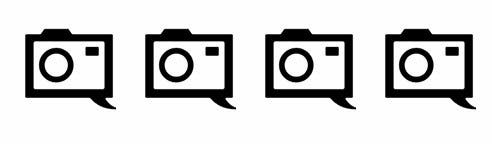
We’re giving the Apple iPhone 12 Pro Max four out of five stars. Want one? Check out Amazon for more.