A Photography Tip to Never Forget an Awesome Shoot Location!
A photography tip to ensure you never forget that cool location.
Scouting cool locations for shoots can be a pain. Spending countless hours on the internet, using Google street, messaging others: it’s time and effort that you can spend elsewhere. If you’re someone who moves around a lot, you likely go through many cool locations. I imagine you often drive past a point and think, “that place looks cool to photograph”, only to forget where it was exactly. Here’s a simple tip to ensure that it never happens again.
Photography Tip
The photography tips we share in this series are simple and easy to implement. They’re meant to go against the usual tips that focus more on how you use your gear. Of course, the way you use your camera is important. But for a solid body of work, they are many little things you can do and add to your workflow.
Photography Tip: Never Forget a Location Again
Today’s simple tip is to enable Geotagging on your smartphone. If you go past a location that you want to shoot in in the future, simply take out your phone and make a quick snapshot.
By enabling geotagging, Google will automatically save the exact location of where you made the photograph. Take a look.
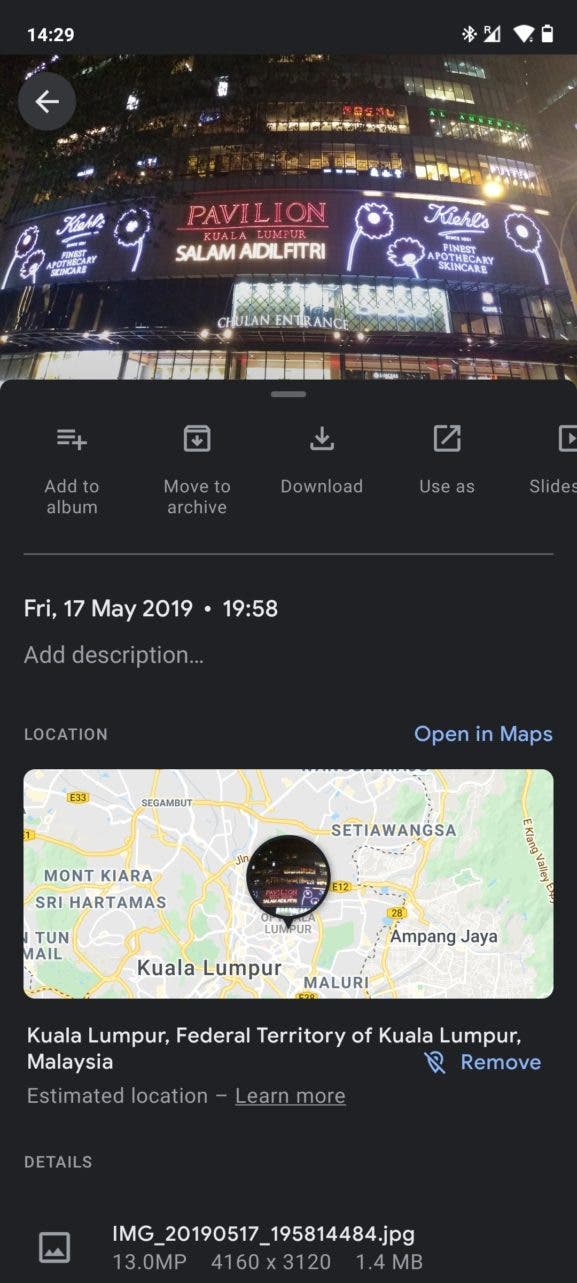
From there, all you need to do is open GoogleMaps, and it will show the coordinates you need to follow to reach your location.

How to Enable Geotagging
To enable geotagging on your device, do the following:
- Tap settings
- Find “location” and tap it
- Toggle “location access” to on
- Add Google Maps to your permissions
From there, Google will automatically start saving your location when you make photos on your smartphone. To access the location, you must open images in the “Google Photos” App (you can download it from the app store if it’s not already installed on your device).
Don’t Want to Enable Geotagging?
I understand some people don’t like sharing their location with Google. Fine.
An alternative is to open Google Maps when you’re in a certain place, swipe up, and select “Save”. That way, you can remember where you were and have a copy of it even when you’re offline – without having Google constantly track your location.
Small Tips Make Big Impact
As I said, this is a small and simple tip. But having a solid location to shoot in can set you apart from all the other photographers you’re competing with. Where many will forget that cool spot, you’ll have a catalogue of awesome places to shoot and know exactly how to get there.