From Image Conception To Creation, This Smartphone Makes It So Easy
The Android-based Sony Xperia 1 II makes creating and sharing your images a piece of cake.
Being able to visualize, capture, edit, and share your images instantly is incredible. Being able to do this on a phone that behaves like a traditional camera is even better. The Sony Xperia 1 II is an Android-powered smartphone with incredible amounts of power that can capture, edit, and share your images without breaking a sweat. We have spent the last two months creating with the phone. Thanks to its Sony Alpha-inspired interface, features, and dedicated shutter button, we’ve felt right at home with it. After the break, we’ll show you just how easy it is to create a workflow with the Xperia 1 II that will quickly and easily get your images in front of the masses.
This post is presented by Sony. Experience the power of the Sony Xperia 1 II from Amazon, Adorama, or the Sony Store.
The Sony Xperia 1 II Is a Content Creators Dream

If you’ve ever used Sony Mirrorless cameras, you’ll feel at home with the Sony Xperia 1 II. Installed on the Android phone is an application called Photo Pro. The user interfaces you’ll be greeted with look the same as the menus in most Sony Alpha cameras. This makes the phone easy to use. You’ll also be able to use the huge screen and processing power to edit and share images quickly. Let’s take at the specs of the Sony Xperia 1 II:
- 16mm f2.4 12MP, 24mm f1.7 12MP, and 70mm f2.4 12MP cameras with Dual Phase Detection AF
- 0.3 MP 3D depth camera
- LED Flash
- HDR Mode
- Human and animal eye-tracking
- 8MP f2 Front-facing camera
- Dedicated shutter button
- Zeiss optics
- 1/1.7″ sensor that’s 50% larger than the one in the previous Sony Xperia 1
- 20fps with autofocus and autoexposure when shooting in JPEG mode
- A Qualcomm Snapdragon 865 Procesor
- Adreno 650 GPU

The Sony Xperia 1 II is loaded with features that will help you create anywhere at any time. We’ve already shown how you can use this phone for street photography, pet photography, and long exposures. Now we’ll show how you can use the phone to create, edit, and share images with the world.
The Sony Xperia 1 II Will Inspire You to Create

A lot has to be said about the ergonomics of cameras and smartphones. If a camera or phone doesn’t feel right, it will not inspire you to create. Fortunately, the Sony Xperia 1 II is designed to take your creativity to a new level. The large 21:9 edge-to-edge screen is gorgeous and displays stunning colors. The dedicated shutter button gives you great control over capturing decisive moments. The Sony Alpha-inspired user interface and manual controls make it feel like you’re using a traditional camera. There’s a lot to love here. Our Editor In Chief, Chris Gampat, and I have used this phone extensively, and we have both thoroughly enjoyed it.
You Can Shoot DNG RAW and JPEG Images
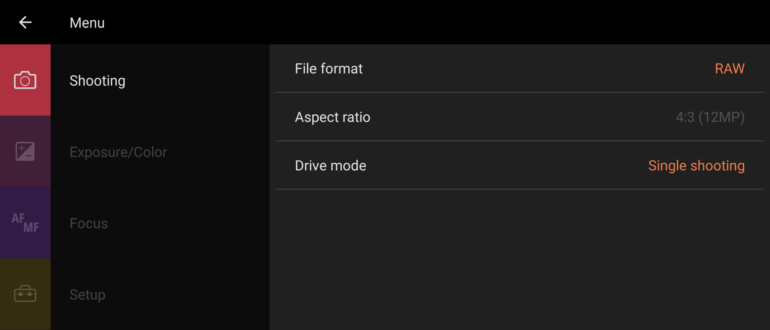
Being able to have this much flexibility from a phone is wonderful. The JPEG files the Sony Xperia 1 II creates are fantastic and ready to post on social media platforms. However, if you want more control over your images, you can shoot RAW and then use the phone’s power to edit as much as you want. Your smartphone images will have never looked better.
Creating Your Personal Workflow

The Android operating system allows you have much more control over the Xperia 1 II. I have the shutter button set to open the Photo Pro app when I hold it down. Once there, I can use the camera’s full manual mode. You swipe to control ISO and shutter speeds. There are options for single and continuous autofocus. There’s even human and animal eye autofocus. Three excellent cameras (16mm, 24mm, and 70mm) make composing images easy. Thanks to all the available screen space, you can see everything you need. This makes creating very easy.
The Android Play Store Is Packed with Photography Apps

There are apps for everyone on the Android platform. I love using Lightroom Mobile as it gives greater control over RAW files. It also allows me to sync my cloud-based images between the phone and my PC. If I’m in a hurry, I use Snapseed, which is another powerful editing tool.

There’s so much screen room to push and pull sliders you can dial in your edits perfectly. The Sony Xperia 1 II handles editing flawlessly. There are no hiccups, no stutters, and no lag. You can get in, edit, and get out quickly to post your images.

You can opt to use any number of apps that can apply filters and film stocks. This is the beautiful thing about creating with a smartphone; your options are nearly limitless. Once you’re done editing, all you have to do is launch your favorite photo-sharing app and post. With 4G LTE and Wi-Fi 6 connectivity, you don’t have to wait. You can share your creation with everyone instantly. If you want a seamless experience creating, editing, and sharing, check out the carrier unlocked $1,099.99 Sony Xperia 1 II.
This post is presented by Sony. Experience the power of the Sony Xperia 1 II from Amazon, Adorama, or the Sony Store.