Creating Long Exposures with a Phone Has Never Been Easier
The Sony Xperia 1 II makes long exposures a piece of cake.
Long exposure photography is a genre that once required big, bulky cameras. Now, you can create jaw-dropping long exposures with nothing but a phone. The Sony Xperia 1 II is a smartphone with the abilities of Sony Alpha cameras. including a manual mode. These features make creating long exposures incredibly easy. After the break, we’ll show you how to capture stunning long exposures using nothing but the Sony Xperia 1 II.
This post is presented by Sony. Experience the power of the Sony Xperia 1 II from Amazon, Adorama, or the Sony Store.
The Sony Xperia 1 II Can Do Much More Than Other Smartphone Cameras

If you’ve ever used Sony Mirrorless cameras, you’ll feel at home with the Sony Xperia 1 II. Installed on the phone is an application called Photo Pro. This app gives you all of the controls you’ll ever need in a familiar-looking interface. The UI you’ll be greeted with looks the same as the interface in most Sony Alpha cameras. Let’s take a quick look at the camera specs of the Sony Xperia 1 II:
- 16mm f2.4 12MP, 24mm f1.7 12MP, and 70mm f2.4 12MP cameras with Dual Phase Detection AF
- 0.3 MP 3D depth camera
- LED Flash
- HDR Mode
- Eye-tracking
- 8MP f2 Front-facing camera
- Dedicated shutter button
- All of the lenses feature optics from Zeiss
- 1/1.7″ sensor that’s 50% larger than the one in the previous Sony Xperia 1
- 20fps with autofocus and autoexposure when shooting in JPEG mode

The Sony Xperia 1 II is chock-full of features that will help you create on the go. We’ve already shown you how you can use this phone for street photography and pet photography. Now we’ll show how you can use the full manual mode to create incredible long exposures.
Manual Mode Gives You Control Over the Sony Xperia 1 II

Manual mode in the Sony Xperia 1 II is fantastic! When in manual mode, you can control ISO and shutter speeds easily. This is what will let you create magic. Being able to set your ISO low and your shutter to slow speeds is what you need to create long exposures.
RAW Files Help a Lot with Long Exposures

The fact that you can shoot both RAW and JPEG images with the Sony Xperia 1 II is another blessing. You’ll be able to process your RAW images just like you do from a traditional camera. You can make your image look exactly how you want it to look.
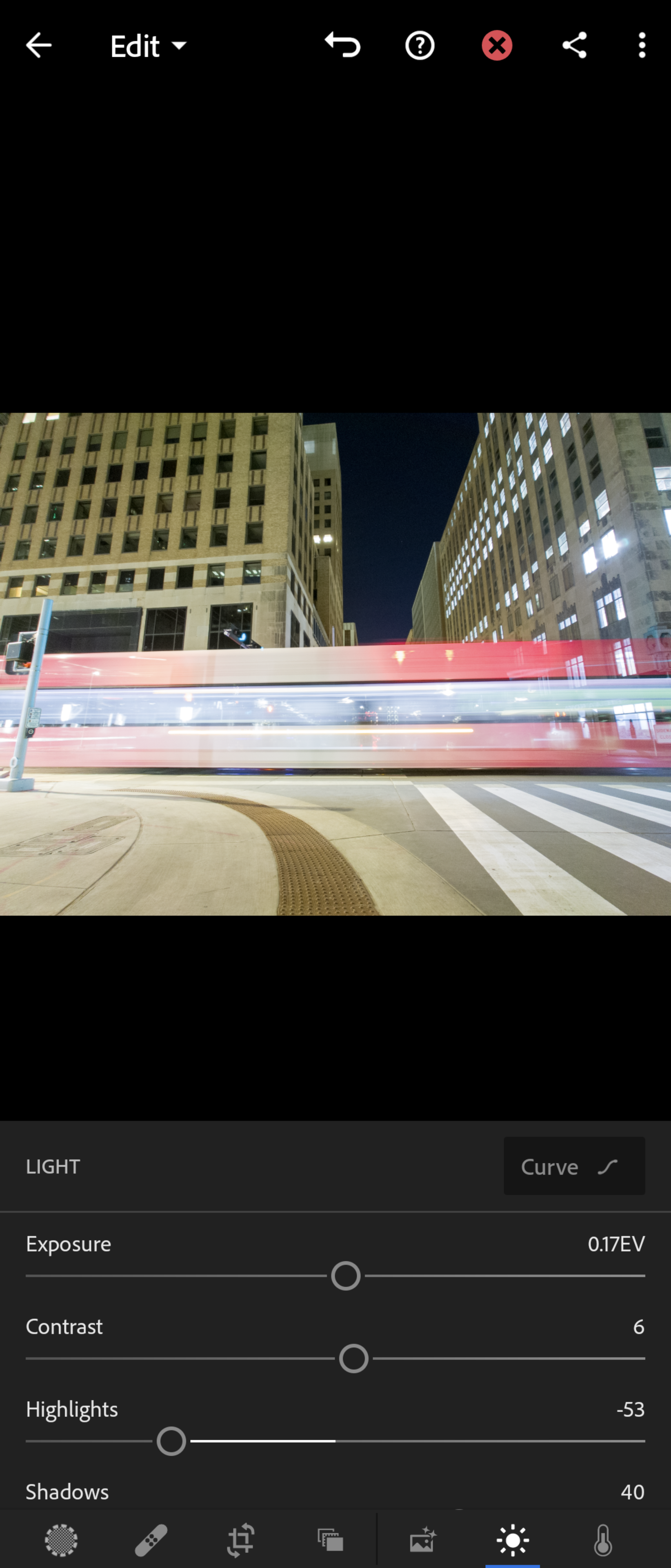
The best part is that you can use image processors like Adobe Lightroom Mobile to edit your images instantly on the phone. This means that you’ll be able to capture, edit, and post your long exposures to social media in no time at all.
Creating Long Exposures with the Sony Xperia 1 II Is Easy

Only a couple of accessories are needed to make long exposures with the Sony Xperia 1 II. You’ll need access to a sturdy tripod and a smartphone bracket that attaches to the tripod. Once you have these things, you’re ready to go.

The next step involves you finding a scene that will work well for long exposures. A cityscape where you can capture images of cars whizzing through a downtown area. A dark site to capture the stars in the sky. The possibilities are endless. Once you have a project in mind, it’s time to set the camera up.
Settings Are Important

Once you compose your image, you need to adjust your settings accordingly. If you’re shooting a night scene, you can use longer shutter speeds than you can during the day. This will allow you to capture even more dramatic images. During an overcast day, you’re going to want to set the ISO as low as it can go. With the Sony Xperia 1 II, the ISO goes all the way down to 64, and the shutter speed goes down to 30 seconds.

For light trail images, anywhere from two to four-second exposures will be more than enough. You can slow down flowing water with shutter speeds of around one second. Astrophotography shots can take up to 30 seconds. Each scene will be different based on ambient lighting, so play around.

Make use of the delayed shutter. Set the camera to a three-second delay so that you can remove any tripod shake. This will help you get nice, sharp images. Don’t be afraid to experiment: the Xperia 1 II has 256GB of storage. You can try as many times as you like.
The Sony Xperia 1 II Makes Creating Fun

Thanks to the Sony Alpha-inspired feature set in the $1,199.99 Xperia 1 II, I had lots of fun creating long exposures. The manual mode lets you fine-tune the settings so that you can create dramatic images that can then be shared instantly. If you’re looking for a smartphone that will complement your traditional camera, check out the Sony Xperia 1 II.
This post is presented by Sony. Experience the power of the Sony Xperia 1 II from Amazon, Adorama, or the Sony Store.