New Tricks. Same Old Annoyances. Nik Collection 4 Review
Nik Collection 4 offers more realistic film grain and an improved user experience.
DxO is back with the most recent iteration of its Nik software, Nik Collection 4. It’s lacking the pomp and circumstance of the complete overhaul it received after being acquired from Google. Instead, the revamped Nik Collection 4 is more like a soft crescendo. It is similar to an S-version release with the subtle refinements we’ve come to know and appreciate. But, it has a whole lot of room to improve. Before you download it, be absolutely sure that you’ve got a lot of hard drive space. You’ll see why.
Too Long Didn’t Read
Nik Collection 4 includes a modernized interface more akin to the Adobe workspaces we have become accustomed to working in. Silver Efex Pro has gained even more black and white film-like capabilities. But, the suite still has room to improve.
Pros And Cons
Pros
- Updated interface is more user-friendly
- UI is more reminiscent of Adobe LR and PS
- 39 new black and white film grains for Silver Efex Pro 3
- Ability to access last recipe and save with control points
Cons
- Non-destructive workflow still requires .Tiff files, thus not truly non-destructive
- Control points, while intuitive, are not as precise as layer masks
- Time-consuming working between platforms
- No Capture One integration
What’s New in Nik Collection 4?
Silver Efex Pro 3
DxO’s newest Silver Efex Pro 3 is hands-down the top selling point of this release. It boasts 58 black and white presets and 28 black and white film types. The plug-in now includes 39 film grains that Nik claims to produce images that look more like analog film than ever before. DxO has spent a significant amount of time researching and developing these various grains and emulsions.
They do not indicate what factors were considered when they produced the film grain for use within the plug-in when they made this claim. For example, Kodak Tri-X can look different with Rodinal vs. some other developers. The same can be said for Ilford and Fuji and the various developers. Our Editor in Chief pressed DXO on this in a press demo, but they weren’t able to provide a clear answer. It sounded more like marketing fluff, which we’re trained to see though. As such, this may be more of a marketing ploy than an actual representation of the most realistic film looks.
If you’re curious, we’ve reviewed a ton of film emulsions. You can see our guides to Lomography, Cinestill, and Kodak films. These have a lot of our reviews on individual film emulsions.
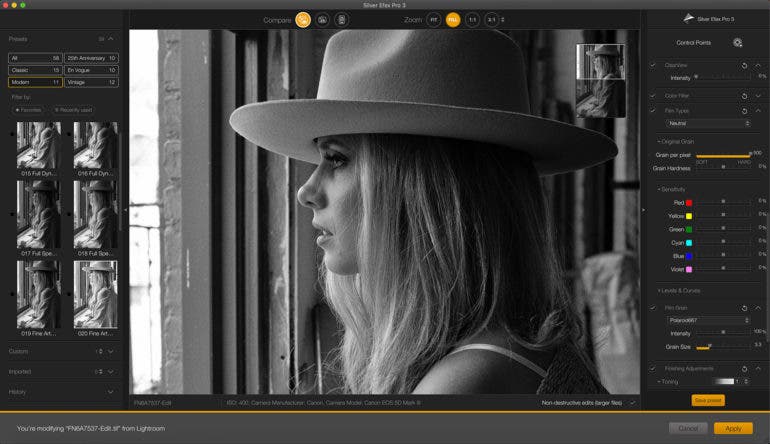
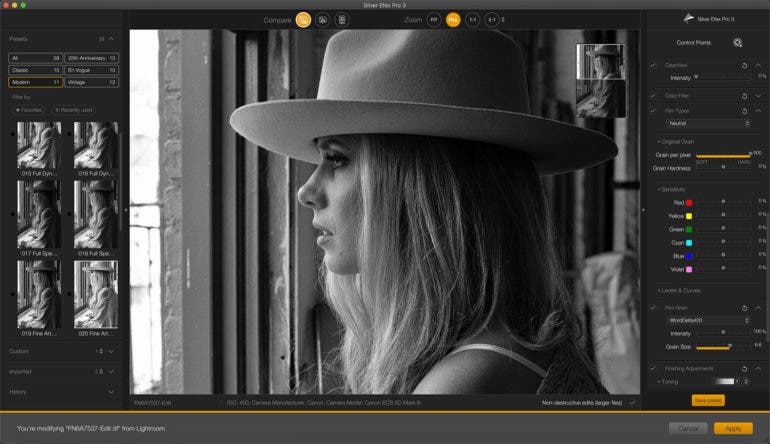
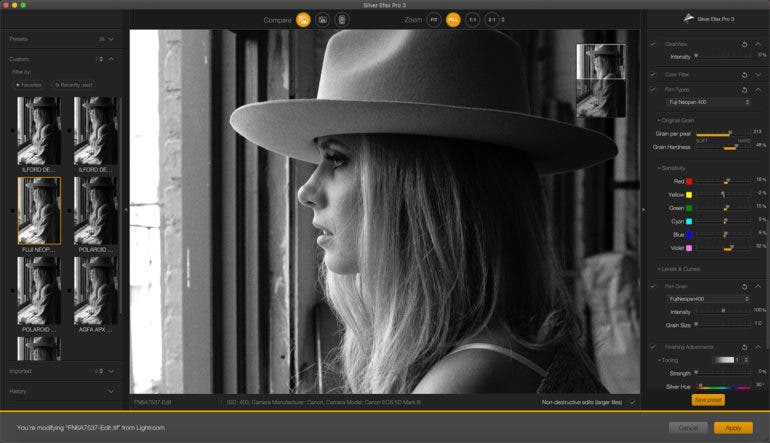
Various monochrome renderings are made possible to please multiple aesthetics while local adjustments are fairly customizable with the updated U-point technology. The control points are now easily incorporated into personalized presets.
In contrast, these control points are not nearly as precise as the layers and masks they are attempting to avoid. As a result, they are not nearly as convenient to achieve the desired result. It would be quicker to pull the image into Photoshop as a layer and mask off the appropriate areas. I still enjoyed browsing the various film types I fell in love with at the onset of my photography journey.
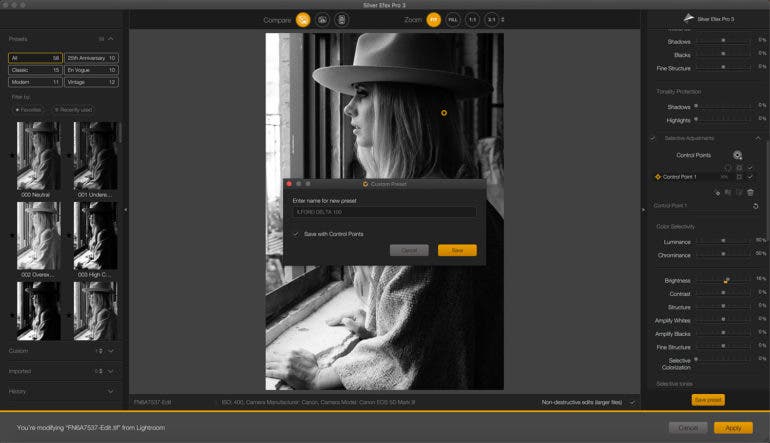
Additionally, Silver Efex Pro now includes the same Clearview technology that was originally offered in DxO Photolab. Better suited in a non-portraiture environment, it instantly enhances local contrast and removes haze from an image.
Viveza 3
Viveza continues to define its role within the Nik creative suite with its third release which now includes 10 native presets designed by professional photographers. The presets are geared towards landscape, cityscape and portrait photographers. The color and tonal presets change the time of day from golden hour to blue hour and remove color casts effortlessly without the need to put multiple control points. However, with the exception of the tonal correction preset, they aren’t ideal for portraits.

In contrast, the skin softening and eye sharpening presets work well enough for basic adjustments. If the goal is eventually removing the need for the intensive actions of Photoshop or Lightroom altogether for portraits, there are still enhancements that need to be made to entice professional photographers for this particular plug-in.
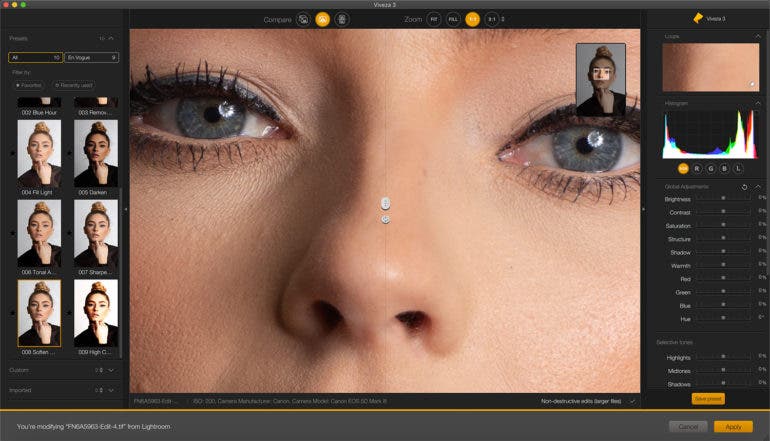
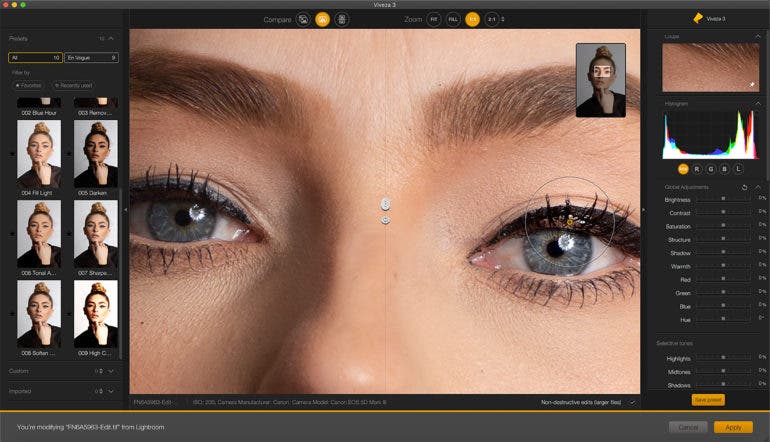
Meta-Presets
Nik Collection 4 offers 10 new meta-presets for their Photoshop users. These filters combine the settings of several different plug-ins into one. This process is lethargic, especially compared to the advancements of the other programs.

The result with some of the meta-presets is overkill. The addition of layers and masks, or Nik’s U Technology at the very least, could offer a lot of creative exploration. Regardless of how they proceed with the plug-in’s advancements, it is an exciting preview of where the company may be headed in the future with more research and development.


Ease of Use
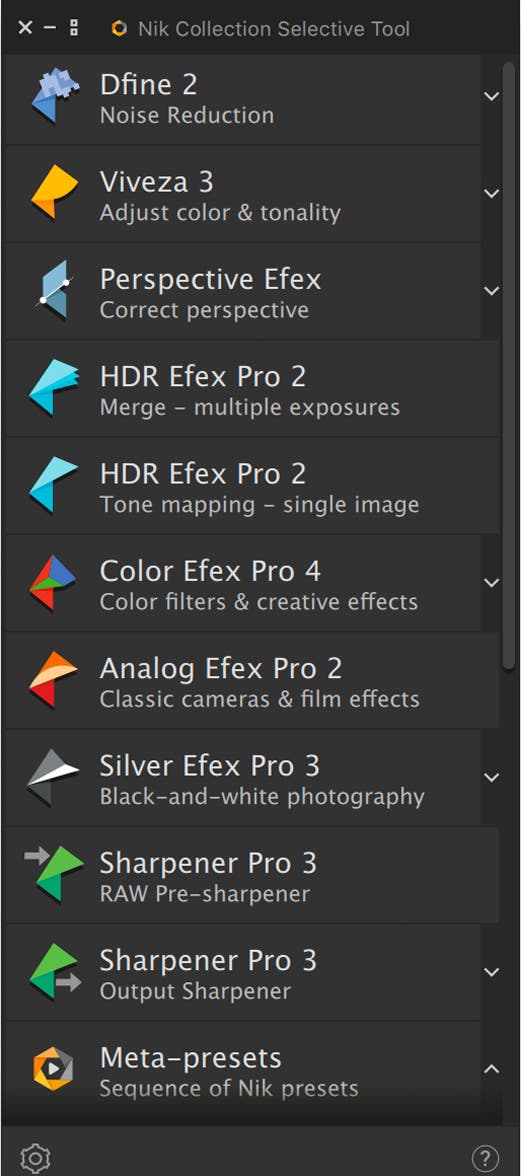
Nik Collection 4 has been updated to provide a better user experience with controls that look and feel more akin to Adobe Lightroom and Photoshop. The newest design allows users to easily identify and access their favorite recipes. It also retains the popular Last Edit feature which avoids having to retrace their steps.
Control point functionality has been simplified and improved upon with the addition of Color Selectivity. This provides more accurate local adjustments. It is now possible to include these control points into personalized presets. The applied effect is easier to view and can be renamed for a more optimal experience.
Landscape, cityscape, and architecture photographers alike will be happy to know that their beloved plug-ins remain unscathed. HDR Efex Pro 2, Dfine 2, Sharpener Pro 3, and breakthrough Perspective Efex continue to function as intended. Additionally, Color Efex Pro 4 is still like the Mecca of Instagram filters within the real-life photo editing realm. The user-friendly edits are as simple as the click of a button for the most part. The finished product is also more than sufficient for non-commercial use.
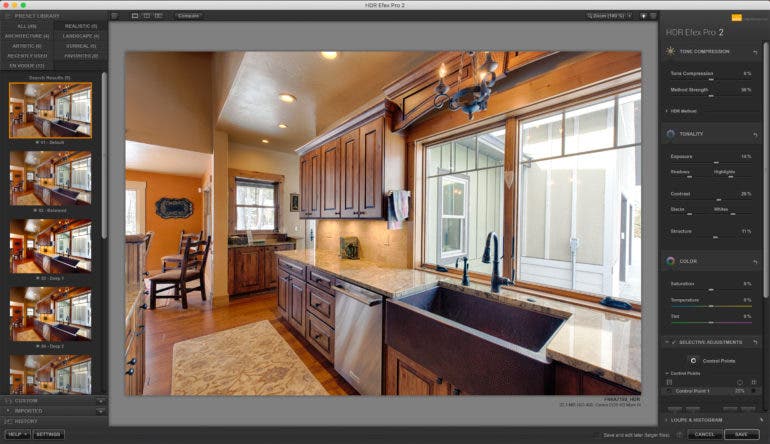
The software continues to utilize its near non-destructive workflow by first converting to a TIFF file and then exporting it to the appropriate plug-in. This happens with each plug-in used for the same image which becomes cumbersome when navigating between platforms. The saved file with edits is exponential in size as compared to editing a raw image in Lightroom. For example, a raw file that is 22.1 Megabytes becomes a 265.5 Megabyte Tiff file within the program. So, you’re going to need extra hard drive space, and this is going to become annoying.
As someone who operates primarily from a laptop and saves to external drives, this isn’t the best selling point. The control points, while intuitive, are not as precise as the layers and masks they are attempting to avoid. Then, add the fact that Nik Collection 4 lacks Capture One integration and the question begs to be asked – who is this collection for?
Conclusions
Editing your images within the Nik Collection is now faster than ever. The UI continues to become increasingly user-friendly as it resembles that of Adobe PS and LR more closely. The current process of its nearly non-destructive editing by way of TIFFs, however, needs to go. It continues to eat up prime storage real estate on your hard drive. I find myself yearning for a better way.
DxO is at a unique place as it has a vantage point to identify its ideal client in the future. If it’s business as usual, the software is perfect for the all-encompassing photographer in the learning phase. If they continue to focus on the professional photographer, they have an opportunity to embrace the benefits Adobe offers. Then they could become a major competitor.
The newest offering from DxO labs is ideal for the budding photographer looking for a one-stop shop. The revamped Silver Efex Pro 3 is worth the initial investment for those who have a special place in their hearts for black and white film.
Nik Collection 4 is available for an initial purchase price of $99 (originally $149) or $59 upgrade fee (originally $79) if purchased before June 30, 2021. Check it out on their website.